Frequently Asked Questions
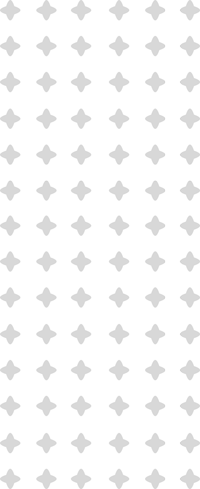
Have Any Questions?
FAQ's
How Venues.ng Works
Elevate the visibility of your event venue and gain widespread recognition with Venues.ng, the unrivaled platform for making your venue known far and wide. By registering your event with us on Venues.ng, you unlock a host of benefits and advantages, including a surge in booking requests, heightened visibility, and increased footfall.
Now, you may be wondering how to take the first step. Fear not! This engaging post will walk you through the simple and straightforward process of creating an account, listing your venue, and making secure payments. We will provide clear and concise instructions to ensure a seamless experience.
Get ready to embark on this remarkable journey of showcasing your event venue to the world. Let’s dive in and make your event venue shine!
For full Guide Click Here
HOW TO CREATE AN ACCOUNT OR REGISTER
Creating an account with us on venues.ng requires less effort. It requires just seven simple steps. The steps included:
Step 1: Open your browser and go to venues.ng, navigate to the top menu and click on ‘+Add Listing’ button.
Step 2: It will take you to the ‘submit listing’ page and select your desired plan by clicking on ‘Select this Plan’, It will redirect you to the signup page based on the plan you selected.
Step 3: Provide your desired username, email address, and password, and answer the Captcha/Test question. Then, click on “Sign up,” and you will be redirected to your dashboard.
Step 4: Edit your profile by adding a profile picture and providing other necessary information about your venue.
By following these steps, you will successfully create an account on Venues.ng. It’s as simple as that! Get ready showcase your event venu and enjoy the benefits that come with it.
For full Guide Click Here
HOW TO LIST YOUR EVENT
To list your event venue, it is essential to complete the registration process and create your account, as outlined in the straightforward steps we have provided above. Once you have successfully created your account, please follow the instructions below to list your event location:
Step 1: Log into your account with your username and password. If you’ve already logged in, you don’t have to do it again. Proceed to step 2.
Step 2: Navigate to the menu bar on the left side. From the menus, select “Add new listing”. After selecting, you’ll be directed to the “pricing” page.
However, before you can continue listing your event, you need to select the pricing package you want to go with.
There are basically three packages available for you to choose from, each with its own distinct features and it’s only active for a year. These include:
- Entry Package: This package costs a sum of #5,000 only. It’s the minimal package available for selection. With this simple package, you can list just one event location with two images but no video.
- Advanced Package: With this package, your venue will be featured. You can make a list of up to three different locations and upload up to two videos and five images of your venue and many more. The advanced package was priced at #15,000.00.
- Best Package: This is the best and biggest package available for your selection. It cost #25,000 to enjoy. With this package, you can make a list of up to seven different event locations and upload as many as seven images and five videos. Also, you enjoy “sticky” and “featured” features with this package and many more.
Step 3: Select by clicking the package of your choice. You’ll be directed to a new page.
Step 4: On the new page, you’ll be required to provide details about your event venue. These details include:
- Title:
- Listing Tags:
- Status: Select ‘Rent’
- Is it claimable? Don’t touch it unless it’s claimable.
- Can it be purchased? Don’t touch it unless it’s for sale.
- Categories: Select based on your package.
- Banquet Seating
- Venue name
- Venue Size (optional)
- Located City
- Images and Videos (Note: for video, only the link is needed, upload your video on Vimeo or Youtube paste the ulr in the field and press enter)
- Social Media: Copy the link to social media profiles, e.g., Facebook, Instagram, etc.
- Description: This is where you give the full details about your event space.
- Frequently Asked Questions: If there is
- Listing images: Best quality and big in size.
- State
- Address line 1
- Address line 2: This second address is optional.
- Zip code: optional.
- Additional info: optional.
- Contact Phone Number
- Whatsapp Number
Step 5: Provide accurate and comprehensive information about your venue, including its name, address, capacity, amenities, and any additional details as noted above that potential clients may find helpful.
Step 6: Upload high-quality images with low size (compress it if it’s too big) of your venue to showcase its unique features and create an enticing visual representation.
Step 7: Specify any specific requirements or restrictions related to the event venue, such as catering options, parking facilities, or noise regulations.
Step 8: Double-check all the details you have entered to ensure accuracy and clarity.
Step 9: Once you have filled in the required information and cross checked for accuracy and clarity, click on “Submit Listing.”.
Step 10: Proceed to make your payment.
If you encounter any challenges during the listing process or require further assistance, please don’t hesitate to reach out to our dedicated support team. We are always available to provide guidance and support to make your listing experience as smooth as possible.
For full Guide Click Here
HOW TO MAKE PAYMENT
We have streamlined the payment process to ensure that showcasing your event venue with us is seamless and hassle-free. Making a payment is the final crucial step, and we have made it easier than ever before. You won’t encounter any complicated procedures when it comes to making your payment. Simply follow the step-by-step instructions provided.
Step 1: Proceed to making payment
Step 2: Select your payment method
Step 3: Place your order
Step 4: Input required bank details
Step 5: Submit
To assist you further, we have included images below as visual guides. If you encounter any difficulties while creating your account, registering your event location, or completing the payment process, please don’t hesitate to reach out to us. We are here to help and are just a phone call or email away.
We understand that you may have a busy schedule, which is why we offer the services of our dedicated professionals. They can guide you through the entire process , and ensure a secure payment on your behalf. Rest assured, we are committed to providing a convenient and reliable experience for our valued clients.
For full Guide Click Here
